Arrays
An array is a container object that holds a fixed number of values of a single type. The length of an array is established when the array is created. After creation, its length is fixed.
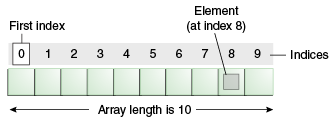 An array of 10 elements.
An array of 10 elements.
Each item in an array is called an element, and each element is accessed by its numerical index.
As shown in the preceding illustration, numbering begins with 0.
The 9th element, for example, would therefore be accessed at index 8.
- The following program,
ArrayDemo, creates an array of integers, puts some values in the array, and prints each value to standard output.
class ArrayDemo {
public static void main(String[] args) {
// declares an array of integers
int[] anArray;
// allocates memory for 10 integers
anArray = new int[10];
// initialize first element
anArray[0] = 100;
// initialize second element
anArray[1] = 200;
// and so forth
anArray[2] = 300;
anArray[3] = 400;
anArray[4] = 500;
anArray[5] = 600;
anArray[6] = 700;
anArray[7] = 800;
anArray[8] = 900;
anArray[9] = 1000;
System.out.println("Element at index 0: "
+ anArray[0]);
System.out.println("Element at index 1: "
+ anArray[1]);
System.out.println("Element at index 2: "
+ anArray[2]);
System.out.println("Element at index 3: "
+ anArray[3]);
System.out.println("Element at index 4: "
+ anArray[4]);
System.out.println("Element at index 5: "
+ anArray[5]);
System.out.println("Element at index 6: "
+ anArray[6]);
System.out.println("Element at index 7: "
+ anArray[7]);
System.out.println("Element at index 8: "
+ anArray[8]);
System.out.println("Element at index 9: "
+ anArray[9]);
}
}
Element at index 0: 100 Element at index 1: 200 Element at index 2: 300 Element at index 3: 400 Element at index 4: 500 Element at index 5: 600 Element at index 6: 700 Element at index 7: 800 Element at index 8: 900 Element at index 9: 1000
Declaring a Variable to Refer to an Array:
The preceding program declares an array (named
anArray) with the following line of code:
// declares an array of integers
int[] anArray;
Like declarations for variables of other types, an array declaration has two components:
the array's type and the array's name.
An array's type is written as
type[], wheretypeis the data type of the contained elements; the brackets are special symbols indicating that this variable holds an array.
The size of the array is not part of its type (which is why the brackets are empty).
An array's name can be anything you want, provided that it follows the rules and conventions as previously discussed in the naming section.
As with variables of other types, the declaration does not actually create an array; it simply tells the compiler that this variable will hold an array of the specified type.
byte[] anArrayOfBytes; short[] anArrayOfShorts; long[] anArrayOfLongs; float[] anArrayOfFloats; double[] anArrayOfDoubles; boolean[] anArrayOfBooleans; char[] anArrayOfChars; String[] anArrayOfStrings;
You can also place the brackets after the array's name:
// this form is discouraged float anArrayOfFloats[];
Creating, Initializing, and Accessing an Array
- One way to create an array is with the
newoperator.
- The next statement in the
ArrayDemoprogram allocates an array with enough memory for 10 integer elements and assigns the array to theanArrayvariable.
// create an array of integers anArray = new int[10];
If this statement is missing, then the compiler prints an error like the following, and compilation fails:
ArrayDemo.java:4: Variable anArray may not have been initialized.
- The next few lines assign values to each element of the array:
anArray[0] = 100; // initialize first element anArray[1] = 200; // initialize second element anArray[2] = 300; // and so forth
System.out.println("Element 1 at index 0: " + anArray[0]);
System.out.println("Element 2 at index 1: " + anArray[1]);
System.out.println("Element 3 at index 2: " + anArray[2]);
- Alternatively, you can use the shortcut syntax to create and initialize an array:
int[] anArray = {
100, 200, 300,
400, 500, 600,
700, 800, 900, 1000
};
- Here the length of the array is determined by the number of values provided between braces and separated by commas.
- You can also declare an array of arrays (also known as a multidimensional array) by using two or more sets of brackets, such as
String[][] names.
- Each element, therefore, must be accessed by a corresponding number of index values.
as shown in the following
MultiDimArrayDemo program:class MultiDimArrayDemo {
public static void main(String[] args) {
String[][] names = {
{"Mr. ", "Mrs. ", "Ms. "},
{"Smith", "Jones"}
};
// Mr. Smith
System.out.println(names[0][0] + names[1][0]);
// Ms. Jones
System.out.println(names[0][2] + names[1][1]);
}
}
Mr. Smith Ms. Jones
- Finally, you can use the built-in
lengthproperty to determine the size of any array.
- The following code prints the array's size to standard output:
Copying Arrays
- The
Systemclass has anarraycopymethod that you can use to efficiently copy data from one array into another:
public static void arraycopy(Object src, int srcPos,
Object dest, int destPos, int length
System.out.println(anArray.length);
The two
Objectarguments specify the array to copy from and the array to copy to.
The three
intarguments specify the starting position in the source array, the starting position in the destination array, and the number of array elements to copy.
The following program,
ArrayCopyDemo, declares an array ofcharelements, spelling the word "decaffeinated."
It uses the
System.arraycopymethod to copy a subsequence of array components into a second array:
class ArrayCopyDemo {
public static void main(String[] args) {
char[] copyFrom = { 'd', 'e', 'c', 'a', 'f', 'f', 'e',
'i', 'n', 'a', 't', 'e', 'd' };
char[] copyTo = new char[7];
System.arraycopy(copyFrom, 2, copyTo, 0, 7);
System.out.println(new String(copyTo));
}
}
caffein









0 comments:
Post a Comment